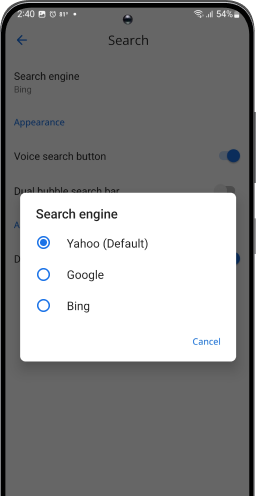Change Search Engine
Follow the instructions below to change search engine on Calendar Launcher:
STEP 1
Long-press on the home screen and click “Home Settings”
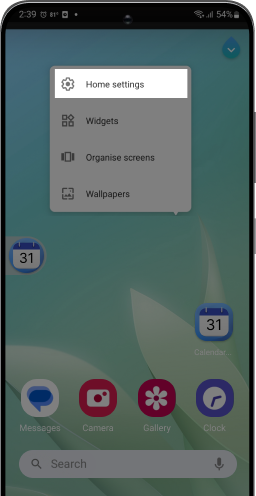
STEP 2
Select “Search”
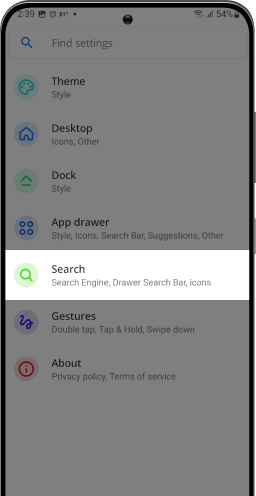
STEP 3
Click “Search Engine”
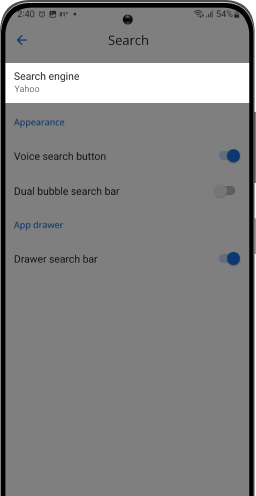
STEP 4
Choose your preferred search engine (Yahoo, Google, Bing)